Getting Started with Paid Ads on Facebook and Instagram
An average, Facebook sees roughly 2 billion active users a month on average. At some point, Facebook’s ad platform will likely be a part of your paid media strategy. And if it isn’t, it probably should be.
But not all brands should start on Facebook. Some things to ask yourself before knowing if Facebook makes sense for you:
‘How intent based is my offering?’
- Facebook and Instagram advertising is more a form of disruptive marketing than true intent based marketing. When a customer is intently seeking something, such as a product or service, they often go to a search engine like Google, Bing, or Yahoo. Think of the last time you searched for a dentist, new pair of jeans, phone case, or the best podcast to listen to (see what I did there? ;)… ). When you needed something and weren’t sure your best option, you searched for it on a search engine. For this reason, you primarily keywords when building audiences on search engines whereas with Facebook you use more attributes and characteristics.
‘Do I have a healthy enough budget to trial with?’
- Your monthly ad budget is a key deciding factor on whether or not you should be starting on Facebook, or holding off. Trust me. We get it, too. Budgets can be tight for companies just starting out. We started Develop Bright with $500; we didn’t even have enough to follow the advice we’re about to give you. When you start with Facebook you should be allocating a minimum of $800 – $1K a month of ad spend. You need enough to actually go after a little volume for some statistical data. The budgets of only a couple of hundred a month aren’t effective and it’d be better to save a few months and drive a meaningful data set.
‘Is my content and website ready for a Facebook Marketing campaign?’
- Chasing This Episode Two discussed the essentials you need for an effective, impactful website. Further, we wrote a blog on how to get started with a WordPress website. There will soon be one for getting started on Shopify, too so we’ll updated it once it’s ready. Ensuring your website is up to par and ready to take orders (or conversions of any sort) is a key step before launching any Facebook or Instagram marketing campaign. The last thing you want to do is pay for qualified web traffic to push them to a place where they can’t take any action. Make sure you’re leveraging a proper Call-to-Action on all of your Facebook and Google marketing campaigns.
Getting Started Once You Decide Facebook/Instagram is the Right Platform(s):
Before you launch a Facebook marketing campaign you’ll want to make sure it’s setup to be the most effective campaign possible:
- Create a Business Manager Account (it’s free) by going to Facebook’s Business Account view
- You’ll want to ensure any marketing you do on Facebook or Instagram is tied to a business account, rather than your individual profile. Should it be tied to your profile and campaigns get flagged or suspended, your profile will too. And vice versa. A Facebook Business account keeps it separate and allows you to manage multiple pages or brands.
- Tie your Facebook Page and Instagram profile to your business account
- This can be done on the left-hand side where you’ll see ‘Pages’ and ‘Instagram Accounts’ in your Facebook Business Manager Account
- Give access to your team members
- Whether you have a team helping with campaigns, perhaps an awesome marketing agency, or a list of employees; you can assign who see which assets within the Facebook Business Account
- Understand the hierarchy of Facebook and Instagram campaigns
- To be able to scale your marketing efforts and free-up bandwidth, it’s helpful to stay consistent and clean with how you create campaigns. The hierarchy is as follows:
- Campaigns – Used to separate objectives, whether by product, business unit, services, etc. It’s based on audiences.
- Ad Sets – This is a good way to track promotions by product or service, A/B test a certain type of content asset, etc.
- Ads – Ads go within ad sets. Leverage multiple ads to A/B test copy, pictures, videos, etc.
- Setting up Pixel Tracking for Facebook and Instagram
- One of the most important things mentioned in the Getting Started on Facebook and Instagram Marketing episode talked about setting up pixels to understand analytics. This will help you know what works and what doesn’t.
- To find the pixel, you can go to the Facebook Ads Manager. In the upper left, hover over the menu and you’ll see “All Tools”. It’ll expand a menu for you to click “Pixels”
- One of the most important things mentioned in the Getting Started on Facebook and Instagram Marketing episode talked about setting up pixels to understand analytics. This will help you know what works and what doesn’t.
- To be able to scale your marketing efforts and free-up bandwidth, it’s helpful to stay consistent and clean with how you create campaigns. The hierarchy is as follows:
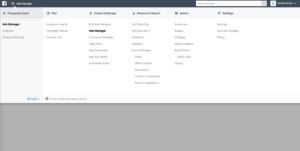
-
-
-
- Once you click into the Pixels portion, you’ll be able to jump back and forth from Ad Accounts (which rest inside of your Facebook Business Manager).
- You’ll be prompted to create a new pixel by simply putting in the URL of the website you’re wanting to track.
-
-

-
-
-
- Once the pixel is created, you’ll have to paste the copied pixel snippet into the header of your website. For sites built on Shopify you can simply copy the Pixel ID number into the Shopify integration. This can be found in your Shopify store by navigating on the left-hand side to “Online Store”, then to “Preferences” then scrolling down until you see the Facebook Pixel ID section.
-
-

Once you’re all setup and tracking, and have completed the above, you’re all set to get going with some campaigns. We’ll go over the setting up of campaigns in the time to come. For now, subscribe, share, and schedule a call with us to review your business by visiting ChasingThis.com
Chase on, entrepreneurs. Chase on.
