Why Divi is the best WordPress Theme
Over the past 5 years we have tried and test many WordPress themes. Some are good, others are garbage, and just one has made it to the top – Divi! Read along as we give you some of the highlights of Divi and why you should be using it on your WordPress website (directions to help setup and install a theme can be found in this blog post)
The Visual Builder
Divi released a drag-and-drop visual builder with Divi 2.0 a few years back. This brought a whole new way of building awesome WordPress websites. Divi (pre visual builder) was already an awesome theme and one that we used almost exclusively anyways, then came the addition of the visual builder or WSIWYG (what you see if what you get) and changed the way we built websites completely. Divi is one of few that actually offers a true drag and drop website building experience that works!
Divi’s visual builder allows drag and drop editing of pre-built modules like blogs, sliders, call to actions, buttons, text blocks and so much more. Though you can build an entire Divi website without code, being that this is on WordPress, you have access to edit the source code and make further customizations with CSS. As Divi updates have come out over the last 2-3 years, we now build sites without custom HTML or CSS work completely. There really is no need with the powerful options that Divi come loaded with.
Try out the visual builder completely free without an account! FREE DEMO
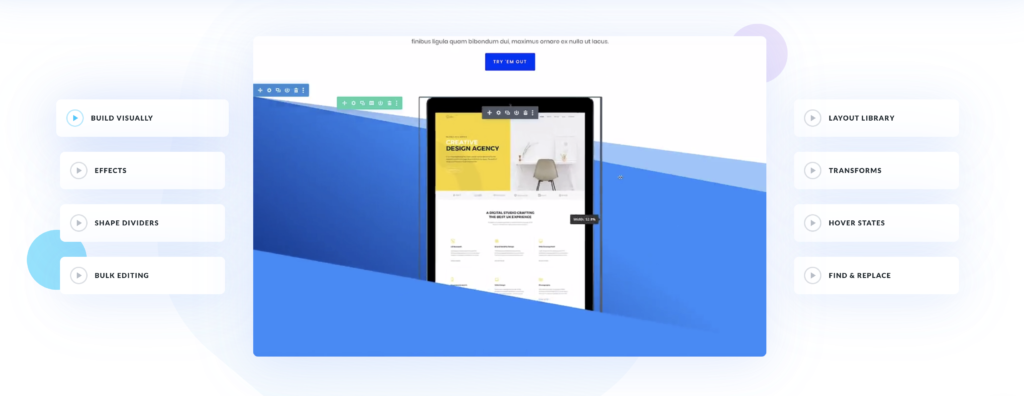
Divi Template Library
This my friends is a total game changer. When we all though Divi couldn’t get any better, the geniuses as Elegant Themes provided us all with free access to a vast library of pre designed Divi Layouts!! Hundred and hundreds of unique designs all just a couple clicks away. You still have full access to edit the layouts. You can remove or add modules as you with, change colors, adjust sizing, and anything else you want. All done with the visual builder on the front end of your website. I’m not sure this can get any easier!
Complete Customization
Divi is easy to use and can be the perfect option for a website beginner. Don’t let that make you think that it will limit your ability to design a truly unique site that will stand apart from the other Divi websites out there.
Divi is packed with options to customize every aspect of a website. Build custom headers, footers, add animations, effects, shadowing, hover effects, boarders and so much more.
How to get Divi?
Divi is a premium theme, meaning it’s not free. That being said, it’s definitely not going to break the bank either. See Divi’s pricing and explore all the features and possibilities Divi has to offer here!
Divi Facebook Group
Last note here – join the Divi Users Facebook Group. This group is filled with experts and beginners that are more than willing to help answer questions and give you tips to get started!
Disclosure: Some of the links in this post are “affiliate links.” This means if you click on the link and purchase the item, I will receive an affiliate commission.

